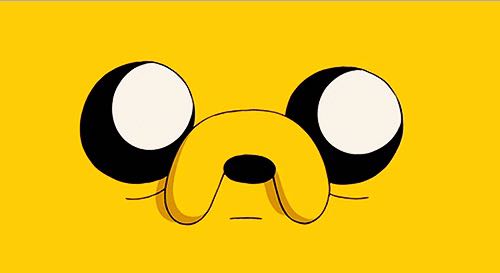Notice
| 일 | 월 | 화 | 수 | 목 | 금 | 토 |
|---|---|---|---|---|---|---|
| 1 | 2 | 3 | ||||
| 4 | 5 | 6 | 7 | 8 | 9 | 10 |
| 11 | 12 | 13 | 14 | 15 | 16 | 17 |
| 18 | 19 | 20 | 21 | 22 | 23 | 24 |
| 25 | 26 | 27 | 28 | 29 | 30 | 31 |
Tags
- 프론트엔드
- 알pdf #파일탐색기미리보기안될때
- 챗GPT
- 실전프로젝트
- Ai
- 팀워크최고
- 멍친구
- TDD
- 프로그래머스
- Expo
- 사전준비
- 달리기반
- 항해99
- Programmers
- TS
- 웹개발종합반
- 리액트
- ChatGPT
- 알고리즘기초주차
- NotionAI
- 스파르타코딩클럽
- D반8조
- 7기
- REACT
- 필수강의
- rn
- ReactNative
- 코린이
- typeScript
- 맥린이
Archives
- Today
- Total
FrontEnd :-)
mac OS에서 node 이전 버전으로 다운그레이드 본문
[참고] 1. mac OS에서 node 이전 버전으로 다운그레이드 https://mesonia.tistory.com/151
2. brew install npm 시 설치는 되었으나 link가되지 않을때 https://giantdwarf.tistory.com/21
1. 현재 노드 버전 보기
$ node -v2. 사용 가능한 노드 버전 확인
$ brew search node3. 현재 버전과의 연결 해제
$ brew unlink node4. Node 16버전 설치 예시
$ brew install node@165. 설치된 버전을 연결
$ brew link node@16완료.
Error 설치는 됐는데 link 연결이 안 됐다.
% node -v
zsh: command not found: node
필요에 따라 ~/.zshrc에 추가하라는 내용을 넣었으나 안됐다. vim ~/.zshrc => i (insert) => 내용 입력 => esc => :wq 엔터!
echo 'export PATH="/opt/homebrew/opt/node@16/bin:$PATH"'
오류 내용
% brew link node@16
Linking /usr/local/Cellar/node@16/16.19.0_1...
Error: Could not symlink include/node/common.gypi
Target /usr/local/include/node/common.gypi
already exists. You may want to remove it:
rm '/usr/local/include/node/common.gypi'
To force the link and overwrite all conflicting files:
brew link --overwrite node@16
To list all files that would be deleted:
brew link --overwrite --dry-run node@16
link 안 될 때 해결 방법을 찾았고, 아래 순서로 입력하니 해결됨.
% sudo chown -R $(whoami) $(brew --prefix)/*
Password: (컴퓨터 사용자 패스워드)
% brew link --overwrite node@16
% node -v
v16.19.0
노드 18 버전에서 16 버전으로 설치 완료'-'!
Comments