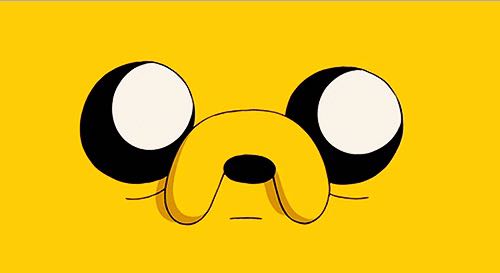Notice
| 일 | 월 | 화 | 수 | 목 | 금 | 토 |
|---|---|---|---|---|---|---|
| 1 | 2 | 3 | ||||
| 4 | 5 | 6 | 7 | 8 | 9 | 10 |
| 11 | 12 | 13 | 14 | 15 | 16 | 17 |
| 18 | 19 | 20 | 21 | 22 | 23 | 24 |
| 25 | 26 | 27 | 28 | 29 | 30 | 31 |
Tags
- 웹개발종합반
- 챗GPT
- 실전프로젝트
- ReactNative
- 리액트
- 팀워크최고
- typeScript
- 7기
- 맥린이
- Ai
- 알pdf #파일탐색기미리보기안될때
- rn
- 사전준비
- 멍친구
- Programmers
- 코린이
- Expo
- D반8조
- 필수강의
- 스파르타코딩클럽
- REACT
- NotionAI
- 알고리즘기초주차
- 달리기반
- 프로그래머스
- TDD
- ChatGPT
- TS
- 항해99
- 프론트엔드
Archives
- Today
- Total
FrontEnd :-)
Namad TS - 4. Classes And Interfaces ② 본문
4.2 Interfaces
- readonly는 자바스크립트 코드에서 보이지 않아.
오브젝트의 모양을 알려주는 방법
1. 타입 설정
//string, number 로 정의하는 대신 특정 값만 갖도록 설정.
type Team = "red" | "blue" | "yellow"
type Health = 1 | 5 | 10
type Player = {
nickname: string,
team: Team,
health: Health
}
const gwen : Player = {
nickname: "Gwen",
team: "yellow",
health: 5
}2. 인터페이스 (only 오브젝트 모양을 타입스크립트에게 설명해 주기 위해서만 사용)
type Player = {
nickname: string,
team: Team,
health: Health
}
↓↓↓인터페이스↓↓↓
interface Player {
nickname: string,
team: Team,
health: Health
}type 키워드가 interface 키워드에 비해 좀 더 활용할 수 있는 게 많다.
(❌) interface Hello = string
인터페이스는 클래스랑 닮았다.
interface User {
name: string
}
interface player extends User {
}
const gwen : Player = {
name: "gwen"
}||
type User = {
name: string
}
type player = User & {
}인터페이스는 합체 능력(?)을 갖고 있다. (아래 예시에서 interface 대신 type으로는 쓸 수 없어)
interface User {
name: string
}
interface User {
nickname: string
team: number
}
const gwen : User = {
name: "gwen",
nickname: "ggg",
team: 3
}인터페이스는 객체 지향 프로그래밍의 개념을 활용해서 디자인됨
4.3 Interfaces part Two
abstract class User {
constructor(
protected firstName:string,
protected lastName:string,
){}
abstract sayHi(name: string): string
abstract fullName(): string
}
class Player extends User {
fullName(){
return `${this.firstName} ${this.lastName}`
}
sayHi(name: string){
return `Hi ${name}. My name is ${this.fullName()}`
}
}
//표준화된 property와 메소드를 갖도록 해주는 청사진을 만들기 위해 추상클래스를 사용
//인터페이스는 컴파일하면 JS로 바뀌지 않고 사라짐.추상 클래스를 인터페이스로
interface User {
firstName:string,
lastName:string,
sayHi(name: string): string
fullName(): string
}
interface Human {
health: number
}
class Player implements User, Human {
constructor(
public firstName:string,
public lastName:string,
public health:number
){}
fullName(){
return `${this.firstName} ${this.lastName}`
}
sayHi(name: string){
return `Hi ${name}. My name is ${this.fullName()}`
}
}
//인터페이스 상속 문제점 하나: private, protected 프로퍼티를 사용하지 못함.4.4 Recap
타입스크립트 커뮤니티에서는 클래스나 오브젝트의 모양을 정의하고 싶으면 인터페이스를 사용하고, 다른 모든 경우에는 타입을 사용하라고 함.
Documentation - Everyday Types
The language primitives.
www.typescriptlang.org
4.5 Polymorphism (다형성)
다른 모양의 코드를 가질 수 있게 해 주는 것. 다형성을 이룰 수 잇는 방법은 제네릭을 사용하는 것. 제네릭은 placeholder 타입을 쓸 수 있도록 해줌(concrete 타입이 아니라 placeholder 타입)
interface SStorage<T>{
[key:string]: T
}
class LocalStorage<T>{
private storage: SStorage<T> = {}
set(key:string, value: T){
this.storage[key] = value;
}
remove(key:string){
delete this.storage[key]
}
get(key:string):T {
return this.storage[key]
}
clear(){
this.storage = {}
}
}
const stringsStorage = new LocalStorage<string>()
stringsStorage.get("key")
const booleansStorage = new LocalStorage<boolean>();
booleansStorage.get("xxx")
booleansStorage.set("hello", true)'TypeScript' 카테고리의 다른 글
| Namad TS - 5.Typescript Blockchain (0) | 2023.02.27 |
|---|---|
| Namad TS - 4. Classes And Interfaces ① (0) | 2023.02.25 |
| 코딩앙마 타입스크립트 기초 강의 2 (0) | 2022.09.07 |
| 코딩앙마 타입스크립트 기초강의 (0) | 2022.09.06 |
Comments