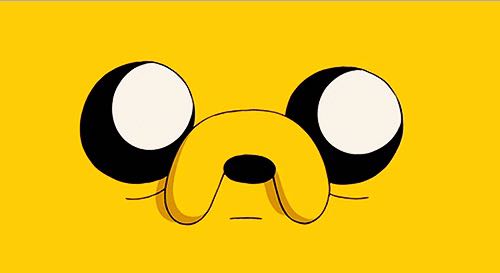Notice
| 일 | 월 | 화 | 수 | 목 | 금 | 토 |
|---|---|---|---|---|---|---|
| 1 | 2 | 3 | ||||
| 4 | 5 | 6 | 7 | 8 | 9 | 10 |
| 11 | 12 | 13 | 14 | 15 | 16 | 17 |
| 18 | 19 | 20 | 21 | 22 | 23 | 24 |
| 25 | 26 | 27 | 28 | 29 | 30 | 31 |
Tags
- 프로그래머스
- 알고리즘기초주차
- typeScript
- TDD
- Ai
- 알pdf #파일탐색기미리보기안될때
- 실전프로젝트
- ChatGPT
- rn
- NotionAI
- 챗GPT
- TS
- Programmers
- 프론트엔드
- D반8조
- ReactNative
- 코린이
- 맥린이
- 달리기반
- 필수강의
- 웹개발종합반
- 항해99
- REACT
- 멍친구
- 7기
- Expo
- 사전준비
- 스파르타코딩클럽
- 리액트
- 팀워크최고
Archives
- Today
- Total
FrontEnd :-)
코딩앙마 타입스크립트 기초강의 본문
//배열 타입
function add(...nums: number[]){
return nums.reduce((result, num) => result + num, 0);
}
console.log(add(1,2,3)); //6코딩앙마 타입스크립트 기초
#3 interface
interface IsAdult {
(age: number):boolean;
}
const a:IsAdult = (age) =>{
return age > 19;
}
console.log(a(33)); //true
console.log(a(10)); //false
//implements
interface Car {
color: string;
wheels: number;
start(): void;
}
class BMW implements Car {
color;
wheels = 4;
constructor(c:string){
this.color = c;
}
start(){
console.log("go..")
}
}
const b = new BMW("green");
console.log(b);
/*
[LOG]: BMW: {
"wheels": 4,
"color": "green"
}
*/
b.start(); //"go.."
//extends
interface Benz extends Car {
door: number;
stop(): void;
}
const benz : Benz = {
door: 5,
stop(){
console.log("stop!");
},
color: "black",
wheels: 4,
start(){
console.log("go..")
}
}
console.log(benz);
benz.stop();
benz.start();
/*
[LOG]: {
"door": 5,
"color": "black",
"wheels": 4
}
[LOG]: "stop!"
[LOG]: "go.."
*/
#4 함수
//오류코드 => 하나의 매개변수가 필요하다!
function hello(name: string) {
return `Hello, ${name || "world"}`;
}
const result = hello();
//옵셔널 적용, 선택적 매개변수
function hello(name?: string) {
return `Hello, ${name || "world"}`;
}
const result = hello();
const result2 = hello("Sam");
//매개변수 디폴트 값
function hello(name = "World") {
return `Hello, ${name}`;
}//옵셔널하게 사용하고 싶다면
function hello(age?: number, name: string): string { //이거 아니고,
//undefined 활용
function hello(age: number | undefined, name: string): string {
if(age !== undefined){
return `Hello, ${name}. You are ${age}.`;
} else {
return `Hello, ${name}`;
}
}
console.log(hello(30, "Sam"));
console.log(hello(undefined, "Sam"));interface User {
name: string;
}
const Sam: User = {name:"Sam"}
function showName(this:User){
console.log(this.name)
}
const a = showName.bind(Sam);
a(); //Sam
// age, gender 추가
function showName2(this:User, age:number, gender:'m'|'f'){
console.log(this.name, age, gender)
}
const aa = showName2.bind(Sam);
aa(30, 'm');오버로드
//함수 오버로드? 오버로딩? 사용
//동일한 함수이지만, 매개변수 타입이나 개수에 따라 다른 방식으로 동작해야 한다면 => 오버로드 사용
interface User {
name: string;
age: number;
}
function join(naem: string, age: number): User;
function join(name: string, age: string) : string;
function join(name: string, age: number | string): User | string {
if (typeof age === "number"){
return {
name,
age,
};
} else {
return "나이는 숫자로 입력해주세요.";
}
}
const sam: User = join("Sam", 30);
const jane: string = join("Jane", "30");
#5 리터럴, 유니온/교차 타입
// literal types
const userName1 = "Bob"; // 타입: Bob
let userName2 = "Tom"; //string 타입으로 정의됨.
//userName3 숫자형 포함하려면
let userName3: string | number = "Tom";
userName3 = 3;
type Job = "police" | "developer" | "teacher";
interface User {
name: string;
job: Job;
}
const user: User = {
name: "Bob",
job: "developer",
// job: "student" 하면 오류남.
}유니온 타입
// Union types
interface Car {
name: "car";
color: string;
start(): void;
}
interface Mobile {
name: "mobile";
color: string;
call(): void;
}
//식벽가능한 유니온 타입, 동일한 속성의 타입을 다르게 해서 구분할 수 있느 것;
function getGift(gift: Car | Mobile){
console.log(gift.color);
if(gift.name === "car"){
gift.start();
} else{
gift.call();
}
}교차 타입
// Intersection types
interface Car {
name: string;
start(): void;
}
interface Toy {
name: string;
color: string;
price: number;
}
const toyCar: Toy & Car = {
name: '타요',
start() {},
color: "blue",
price: 1000,
}'TypeScript' 카테고리의 다른 글
| Namad TS - 5.Typescript Blockchain (0) | 2023.02.27 |
|---|---|
| Namad TS - 4. Classes And Interfaces ② (0) | 2023.02.25 |
| Namad TS - 4. Classes And Interfaces ① (0) | 2023.02.25 |
| 코딩앙마 타입스크립트 기초 강의 2 (0) | 2022.09.07 |
Comments